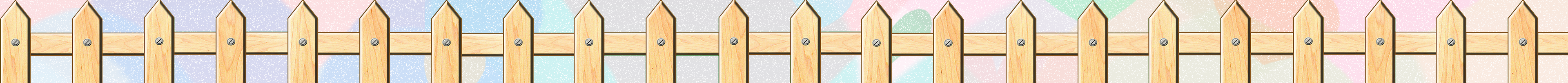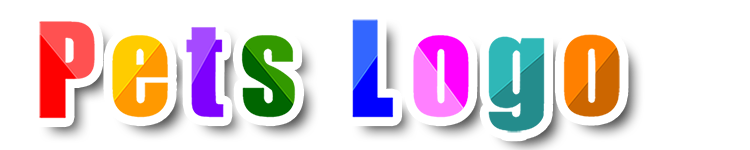Loading... Please wait...
Loading... Please wait...- Home
- Make Orders
Make Orders
How to Make Orders in Our Net Shop
1. Members of our net shop please choose “sign in” to log in. If you are not a member yet, please choose “create an account” to register to become a member.
2. Search for your favorite products in our net shop and choose “Add to cart” to add them to the shopping cart.
3. If you want to go on shopping, choose “Continue Shopping”; otherwise choose “Proceed to checkout” to settle your bill.
4. Follow the instructions in each step to provide the information required. In the final step, choose your payment method and then press the “Proceed to Payment” button at the bottom of the page to confirm your order.
5. Soon after making your order, you will receive an email which contains the details of your order.
6. After receiving your order, we will contact you by using WhatsApp and email to confirm the way and the time you may pick up your goods.
Friendly reminder
● When creating an account, you have to provide your email address and phone number for making contacts. If you have a WhatsApp account, please fill in the number as well to facilitate instant communication.
● When choosing products in our shop, you may press the “Add to wish list” button on the page showing the product details to add your favorite products to your “wish list” so that you can check the products instantly at any time thereafter.